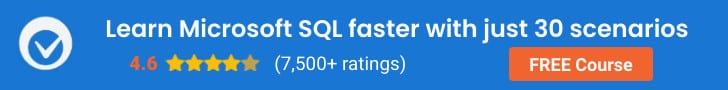
What is SQL Server?
SQL SERVER is a relational database management system (RDBMS) developed by
Microsoft.
SQL Server uses T-SQL. T-SQL is Microsoft’s implementation of SQL as the standard
programming language for interacting with SQL Server databases.
SQL Server Management Studio (SSMS) is the main interface tool for SQL Server,
and it supports both 32-bit and 64-bit environments.
SQL Server is sometimes referred to as MSSQL and Microsoft SQL Server.
SQL server primarily works on Windows environment.
Microsoft made SQL Server available to be run on Linux with SQL Server 2017.
To run SQL Server on a Mac you need to have Docker. You can follow this step-by-step tutorial to install SQL Server on a Mac.
To install SQL Server on Windows, you can check this step-by-step tutorial.
In this tutorial, you will learn:
- History of SQL Server
- SQL Server Versions
- SQL Server Editions
- SQL Server Components
- SQL Server Cloud options
- How to learn SQL Server?
1. History of SQL Server
The evolution of MS SQL Server started in 1988, when Microsoft joined forces with
Ashton-Tate and Sybase.
The history of Microsoft SQL Server begins with the first Microsoft SQL
Server database product – SQL Server v1.0, a 16-bit Relational Database for
the OS/2 operating system, released in 1989.
The first code for Microsoft was created by Sybase. Later on, Sybase sold all the
rights to Microsoft and now the product name was changed to MS SQL Server.
2. SQL Server Versions
The following versions of SQL Server have been released since 1990.
- SQL Server 4.2 – released in 1993
- SQL Server 6.0 – released in 1995-06-13
- SQL Server 6.5 – released in 1996-06-30
- SQL Server 7.0 – released in 1998-11-27
- SQL Server 2000 – released in 2000-11-30
- SQL Server 2005 – released in 2005-11-07
- SQL Server 2008 – released in 2008-08-07
- SQL Server 2008 R2 – released in 2010-04-21
- SQL Server 2012 – released in 2012-03-06
- SQL Server 2014 – released in 2014-04-01
- SQL Server 2016 – released in 2016-06-01
- SQL Server 2017 – released in 2017-10-02
- SQL Server 2019 – released in 2019-11-04
3. SQL Server Editions
SQL Server has the following editions that have different bundled services and tools.
- Enterprise – Premium edition with full feature set like datacenter capabilities.
- Standard – Standard edition has less features than Enterprise. Ideal when no
advanced features are required. - Web – Primarily designed for web applications and is also a low total-cost-of-
ownership option for Web hosters. - Developer – It includes all the functionality of Enterprise edition but licensed
to only one user for development, testing and demo. It can be easily upgraded
to Enterprise without reinstallation. - Express – This is the entry-level, free database and is ideal for learning and
building desktop and small server data-driven applications.
4. SQL Server Components
The Key components and services in SQL server are:
Database Engine: The Database Engine component of SQL Server is the core service
for storing, processing, and securing data.
SQL Server Agent: SQL Server Agent is a Microsoft Windows service that executes
scheduled administrative tasks, which are called jobs in SQL Server.
SQL Server Browser: SQL Server Browser listens for incoming requests for Microsoft
SQL Server resources and provides information about Microsoft SQL Server instances
that are installed on the PC.
SQL Server Integration Services (SSIS): This service is used to carry out ETL
(Extraction, Transform and Load data) and admin operations.
SQL Server Analysis Services (SSAS): This service is used to analyze huge amounts of
data and apply to business decisions. In SQL Server 2000 version, it is called MSAS
(Microsoft Analysis Services). Starting from SQL Server 2005, it is called SSAS (SQL
Server Analysis Services).
SQL Server Reporting Services (SSRS): This is a service which is used to create and
publish various kinds of reports.
The BIDS (Business Intelligence Studio till 2008 R2) and SSDT (SQL Server Data Tools
from 2012) are environments (IDE’s) to work with SSIS Packages, SSAS and to
develop reports.
5. SQL Server Cloud options
In addition to running SQL Server on-premises, Microsoft provides the following
cloud options with SQL Server:
Azure: Microsoft’s Public cloud offering.
- You can run SQL Server on an Azure Virtual Machine
- You can also use Azure SQL Managed Instance
Azure SQL Database: Managed cloud database provided as part of Microsoft
Azure.
- Fully managed SQL database
- Database-as-a-service offering from Microsoft
AWS – Amazon Public cloud offering.
- You can run SQL Server in an EC2 virtual machine
- You can also use Amazon RDS for SQL Server
GCP – Google cloud platform for SQL Server.
- You can migrate and run Microsoft SQL Server on Compute Engine
- You can also use managed Cloud SQL for SQL Server.
6. How to learn SQL Server?
While you can teach yourself some basic SQL Server commands, most people find that
taking a course in SQL Server is helpful for acquiring new skills.
Learning fundamental SQL Server concepts through hands-on training will best prepare you
for advanced SQL topics.
The Best Way to Learn SQL skills is using Real-World Scenarios.
You need to look for resources that help you to write SQL Server queries for any kind of
requirement in your job or project.
If you’re looking to advance your career as a database developer, administrator or analyst,
SQL Server skills are a necessity. Being proficient in SQL enables you to develop and
maintain complex database and information solutions.
Still, you might be wondering: Is it difficult to learn SQL Server?
The answer? It can be.
But given enough time and the right approach, learning SQL Server is surely within your
reach. Here’s the best way to learn SQL Server and advance your career in database
management.
If you are a beginner in SQL, checkout our FREE SQL Course that helps you learn
Microsoft SQL faster using just 30 real-world scenarios.
Summary
In this tutorial, you had an overview of SQL Server including its history, versions, editions,
components and SQL Server cloud options.
If you would like to learn SQL Server programming faster using just 30 real-world scenarios,
please check out our FREE Course.
If you would like to receive SQL Server Programing lessons in email and learn real-world SQL scenarios, then don’t forget to sign up to our FREE 5-day email course.
