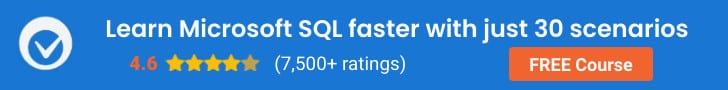
SQL is not a programming language, but is instead a domain-specific language -specifically designed for working with relational databases.
SQL is also referred to as a data-oriented language. There are several different dialects of SQL which we will see in this article.
In this article, you will see the following topics.
- What Is SQL?
- What Is SQL Used For?
- SQL Database Systems You Should Know About
- How to Use SQL?
- Why would you want to learn SQL?
- How to Learn SQL?
1.What Is SQL?
SQL is a Structured Query Language that allows to store, manipulate, control and retrieve
the information from Relational Database Management Systems.
SQL is a scripting language (Interpreters), as oppose to C++ or Java (Compilers). If you consider Unix scripts programming, then SQL is as well.
Scripting languages are in general simple syntax used for a native system i.e. SQL for the database, Unix scripts (any flavor) for the Unix/Linux OS, Shell for DOS / Windows, etc.
They generally lack direct access to memory, disk, graphics control and/or complex real-
time user interactions with exception of OS scripts which can directly access the disk for file
reads/writes; but you still cannot access disk blocks, pages, etc. using SQL.
SQL is not a general-purpose programming language. SQL lacks constructs of traditional
programming languages like Python or Java.
It’s Domain-Specific Language. The domain is very specifically that of manipulating data
from a relational database (or an object-relational database).
SQL code is typically embedded in another programming language.
Nobody writes complete “applications” in SQL.
It is a set-based language and can be used to query and manipulate sets of relational data.
SQL has the following divisions:
I.DQL – Data Query Language
These statements are used to Query data from database.
Example: SELECT statement
SELECT – Retrieve data from database.
II.DDL – Data Definition Language
These statements work with the structure of database objects like tables or schemas. Using
them you can Create, Modify or Drop table, database or schema.
Example: CREATE, ALTER, DROP statements
CREATE – Create new Database, Table or Schema
ALTER – Modify existing table by adding, deleting, renaming or modifying column definition
DROP – Delete existing Database, Table or Schema
III.DML – Data Manipulation Language
They are SQL statements which works with Data in a database. Using them you can insert,
retrieve, store, delete, modify and update data.
Example: INSERT, UPDATE, DELETE statements
INSERT – Insert data into table
UPDATE – Modify existing records
DELETE – Delete records from table
IV.DCL – Data Control Language
These statements are used to control access to database by creating roles, granting them
permissions or withdrawing users access privileges.
Example: GRANT, REVOKE
GRANT – Giving permission to users for certain database objects
REVOKE – Removing / withdrawing permissions from users which are previously granted.
V.TCL – Transaction Control Language
These are the statements which are used to control/ manage the Transactions in a
database
Example: COMMIT, ROLLBACK, SAVEPOINT, SET TRANSACTION
SET TRANSACTION – set the behavior or characteristics of a transaction
COMMIT – Ensure that the statements from start till this point is
ROLLBACK – Undo all changes if any error occurs in a Transaction
SAVEPOINT – A named point within a Transaction, helpful when only a part of transaction
needs to rollback.
2.What Is SQL Used For?
SQL or Structured Query Language is specifically used by business professionals or program developers for administering, updating, maintaining and manipulating the databases or tables that are used for business decision-making.
The biggest uses of Structured Query Language (SQL) today have to do with using a long-established conventional language for relational database with newly emerging enterprise IT environments, like cloud native systems, virtual networks, etc.
It is usually used to fetch data, update the contents of the table, or operate on the structure of the database or tables. SQL can be used for both relational and multidimensional types of databases.
We can write procedures, user-defined functions, triggers, indexes, cursors as per the requirements which is nothing but SQL statements to make our work easy to meet the business requirements.
It is often the default tool for “operating” on the conventional database, to alter tabled data, retrieve data or otherwise manipulate an existing data set.
Another major part of SQL’s prime use today is in its simplicity. Simple SQL commands like SELECT, ORDER BY and INSERT (all of which are typically rendered in all capital letters) help administrators to route data in and out of a database table.
Queries written in SQL are used mainly to retrieve data from the database, but the queries vary in efficiency. This is due to the fact that many databases have their own system-specific additional proprietary extensions.
Essentially, SQL provides CRUD functionality for databases. CRUD functionality mean
ability to:
- Create
- Read
- Update
- Delete
Each section of SQL (DDL, DML, DQL and DCL) can be used to implement the CRUD functionality.
DDL (data definition language) – DDL is used to create and modify database objects like tables, users, and indexes.
DML (data manipulation language) – DML is used to delete, add, and modify data within databases.
DCL (data control language) – DCL is used to control access to any data within a database.
DQL (data query language) – DQL is used to perform queries on the data and find information, and is composed of COMMAND statements only.
3.SQL Database Systems You Should Know
A database management system (DBMS) is a common type of database that stores data in tables, so it can be used in relation to other stored datasets.
Most databases used by businesses these days are relational databases, as opposed to a flat file or hierarchical database.
The majority of current IT systems and applications are based on a relational DBMS or RDBMS.
In Relational database management systems (RDBMS) data is often stored in many tables.
These tables are divided into rows, also called records and columns (fields).
There can be millions of rows in a database. Columns are made up of one specific data type, like ID or location.
The popular relational database management system (RDBMS) in the market are:
MICROSOFT SQL SERVER
Microsoft SQL Server is a relational database management system developed by Microsoft. It is
actively used in the corporate sector, especially in large companies.
And it is not just a DBMS – it is a whole complex of applications that allows not only to store and modify data, but also to analyze them, to secure this data and much more.
MYSQL
MySQL is a free relational database management system. MySQL development and support are provided by Oracle.
MySQL is widely spread on the Internet as a system of data storage at sites, in other words, the vast majority of sites store their data in a database MySQL.
ORACLE
Oracle Database is a database management system from Oracle.
This DBMS is also actively used by large companies and costs a lot of money, but in return it provides huge functionality and reliability.
Therefore, Oracle Database and Microsoft SQL Server are serious competitors to each other.
POSTGRESQL
PostgreSQL is a is a free and open-source relational database management system (RDBMS). It is actively used on UNIX-like platforms, to implement both small and medium, and large projects.
It is designed to handle a range of workloads, from single machines to data warehouses or Web services with many concurrent users.
In contrast, a non-relational database management system (also called a NoSQL database) were primarily designed with management of large sets of data in mind. NoSQL does not mean No SQL is used.
Often these non-relational database management systems support some SQL commands.
Non-relational database management systems do not store data in rows and columns.
They are able to use whatever format is optimal for the data it houses. Unlike relational databases, they only accept specific queries. Just because they aren’t SQL-based, they avoid rigid schemas for structuring data.
Popular non-relational database management system (NoSQL database) in the market:
MONGODB
MongoDB is a document-based open source database management system that does not require a table schema description.
MongoDB – is classified as NoSQL and uses JSON-like documents and database schema. Primarily used for high volume data storage.
Instead of using tables and rows as in the traditional relational databases, MongoDB makes use of collections and documents.
4.How to Use SQL?
In order to use SQL, you will need these three things:
- SQL Database engine
- SQL client
- SQL query
SQL Database engine
The SQL Database engine is the actual underlying program or software that collects and interprets the SQL commands so the appropriate operations can be performed on the relational database.
The objective of the SQL Database engine is to create, read, update and/or delete (CRUD) data from a database.
The SQL engine Processes the query into multistage. The processing of queries can vary from one relational DBMS to another. The top 4 SQL Database engines are still Microsoft SQL Server, MySQL, Oracle and PostgreSQL.
Among these 4 Database engines, Microsoft SQL Server is actively used in the corporate sector, especially in large companies.
SQL client
SQL client is a tool that will help to manipulate a database, or multiple databases, in various ways. Some SQL Clients have object trees or other visual displays.
These resources help database developers and administrators to do more with the information stored in a particular set of tables.Once you download and install a database engine, you will require a SQL Client to connect to the database engine.
Most of the popular database engines comes with their own client that can be installed during the database engine installations.If your database engine is Microsoft SQL Server, then the SQL Client will be SQL Server Management Studio (SSMS).
SQL Server Management Studio (SSMS) is an integrated environment for managing any SQL infrastructure, from SQL Server to Azure SQL Database.
SSMS provides tools to configure, monitor, and administer instances of SQL Server and databases.
Use SSMS to deploy, monitor, and upgrade the data-tier components used by your applications, and build queries and scripts.
You can use SSMS to query, design, and manage your databases and data warehouses, wherever they are on your local computer, or in the cloud.
SQL query
A database query is either an action query or a select query. A select query is one that retrieves data from a database.
An action query asks for additional operations on data, such as insertion, updating, deleting or other forms of data manipulation.
In SQL query, we actually have certain keywords that match our requirement. Keywords like SELECT, (Get from the database), FROM (which table to get from), and WHERE (based on what criteria).
Therefore, our SQL query will be pretty close to the below one:
SELECT ColumnName FROM TableName
WHERE Condition;5.Why would you want to learn SQL?
In today’s world, almost everyone has to work with data in some form or another.
Usually it’s through spreadsheets or databases, but if you can learn SQL skills using real-world scenarios you can become so much more powerful in your current job or in your job search.
Data analytics spans every aspect of business, from research and development to marketing, accounting, and beyond.
And data analytics would be impossible without the efficient querying of the massive databases holding the data.One of the most common database structures today is the relational database.
SQL is a powerful and robust tool for extracting relevant and useful data from a large dataset.
If you want to get a job in data, your focus should be the skills that employers want.
And SQL is the most in-demand skill among all jobs in data, appearing in job postings.Interestingly, the proportion of data jobs listing Microsoft SQL actually seems to be increasing!
If you’re looking for your first job in data, it turns out knowing SQL is even more critical.
6.How to Learn SQL?
While you can teach yourself some basic SQL coding, most people find that taking a SQL programming languages course is helpful for acquiring new skills.
Learning fundamental SQL concepts through hands-on training will best prepare you for advanced SQL topics.The Best Way to Learn SQL skills is using Real-World Scenarios.
You need to look for resources that help you to write SQL queries for any kind of requirement in your job or project.
If you’re looking to advance your career as a database developer, administrator or analyst, SQL (Structured Query Language) skills are a necessity.
Being proficient in SQL enables you to develop and maintain complex database and information solutions.
Still, you might be wondering: Is it difficult to learn SQL?
The answer? It can be.
But given enough time and the right approach, learning SQL is surely within your reach.
Here’s the best way to learn SQL and advance your career in database management.
If you are a beginner in SQL, checkout our FREE SQL Course that helps you learn
Microsoft SQL faster using just 30 real-world scenarios.
If you would like to receive SQL Server Programing lessons in email and learn real-world SQL scenarios, then don’t forget to sign up to our FREE 5-day email course.
This will help you getting started in programming SQL.
